Unlock the full potential of your vaping experience with a variable voltage 510 battery. This guide delves into the intricacies of voltage and wattage, helping you understand how to customize your sessions for optimal flavor, vapor production, and satisfaction.
🔋 Understanding Voltage and Wattage in Vape Pens

Voltage vs. Wattage: What's the Difference?
Both voltage and wattage control the power delivered to your vape cartridge, but they do so differently:
-
Voltage: Measures the electrical potential or force. Adjusting voltage changes the temperature directly, affecting the intensity and flavor of the vapor.
-
Wattage: Measures the rate of energy consumption. In variable wattage devices, you set the desired wattage, and the device adjusts the voltage accordingly to maintain consistent power output.
In essence, voltage gives you direct control over the heat applied, while wattage offers a more automated approach.

🔌 What Is a Variable Voltage 510 Battery?
A variable voltage 510 battery allows users to manually adjust the voltage output, providing control over the heating element's temperature. This customization enables you to fine-tune your vaping experience, enhancing flavor profiles and vapor density.
The "510" refers to the threading used to connect the battery to the cartridge, a standard in the vaping industry, ensuring compatibility with a wide range of cartridges.
🌡️ How Voltage Settings Affect Your Vaping Experience
Adjusting the voltage on your vape pen influences several aspects:
-
Flavor: Lower voltages (e.g., 2.4V - 3.2V) preserve delicate terpenes, offering a more nuanced flavor.
-
Vapor Production: Higher voltages (e.g., 3.6V - 4.2V) produce denser vapor clouds, suitable for those seeking a more robust experience.
-
Throat Hit: Increased voltage can lead to a stronger throat hit, mimicking the sensation of traditional smoking.
Experimenting with different voltage settings helps you find the perfect balance tailored to your preferences.

⚙️ How to Use a Variable Voltage Vape Pen
-
Power On: Press the power button five times rapidly to turn the device on or off.
-
Adjust Voltage: Press the power button three times quickly to cycle through voltage settings. Indicator lights or display screens will show the current setting.
-
Preheat Function: Some devices offer a preheat mode. Activate it by pressing the power button twice rapidly. This warms the oil for smoother hits.
-
Inhale: Press and hold the power button while inhaling through the mouthpiece.
Always refer to your device's user manual for specific instructions, as functionalities may vary.
🔋 Charging Your Vape Pen Battery
-
Charging Time: Charging durations vary based on battery capacity. For instance, the O.pen 2.0 Variable Voltage battery features a Rapid Charge mode, fully charging in approximately 20 minutes.
-
Charging Indicators: LED lights or display screens typically indicate charging status. A green light often signifies a full charge.
-
Safety Tips:
-
Use the charger provided with your device to prevent compatibility issues.
-
Avoid overcharging; unplug the device once fully charged to extend battery lifespan.
-
Keep the charging port clean and free from debris.
-
🛠️ Troubleshooting Common Issues
Issue: Vape pen isn't charging.
Solutions:
-
Ensure the charger is properly connected and functioning.
-
Clean the battery's connection points with a dry cotton swab to remove any residue.
-
Try using a different compatible charger.
-
If problems persist, consult the manufacturer's customer support or warranty services.
🧠 Final Thoughts
A variable voltage 510 battery empowers you to customize your vaping sessions, enhancing flavor, vapor production, and overall satisfaction. By understanding how voltage and wattage influence your experience, you can make informed adjustments to suit your preferences.
Explore our selection of variable voltage 510 batteries at O.pen Vape Shop to find the perfect device for your needs.