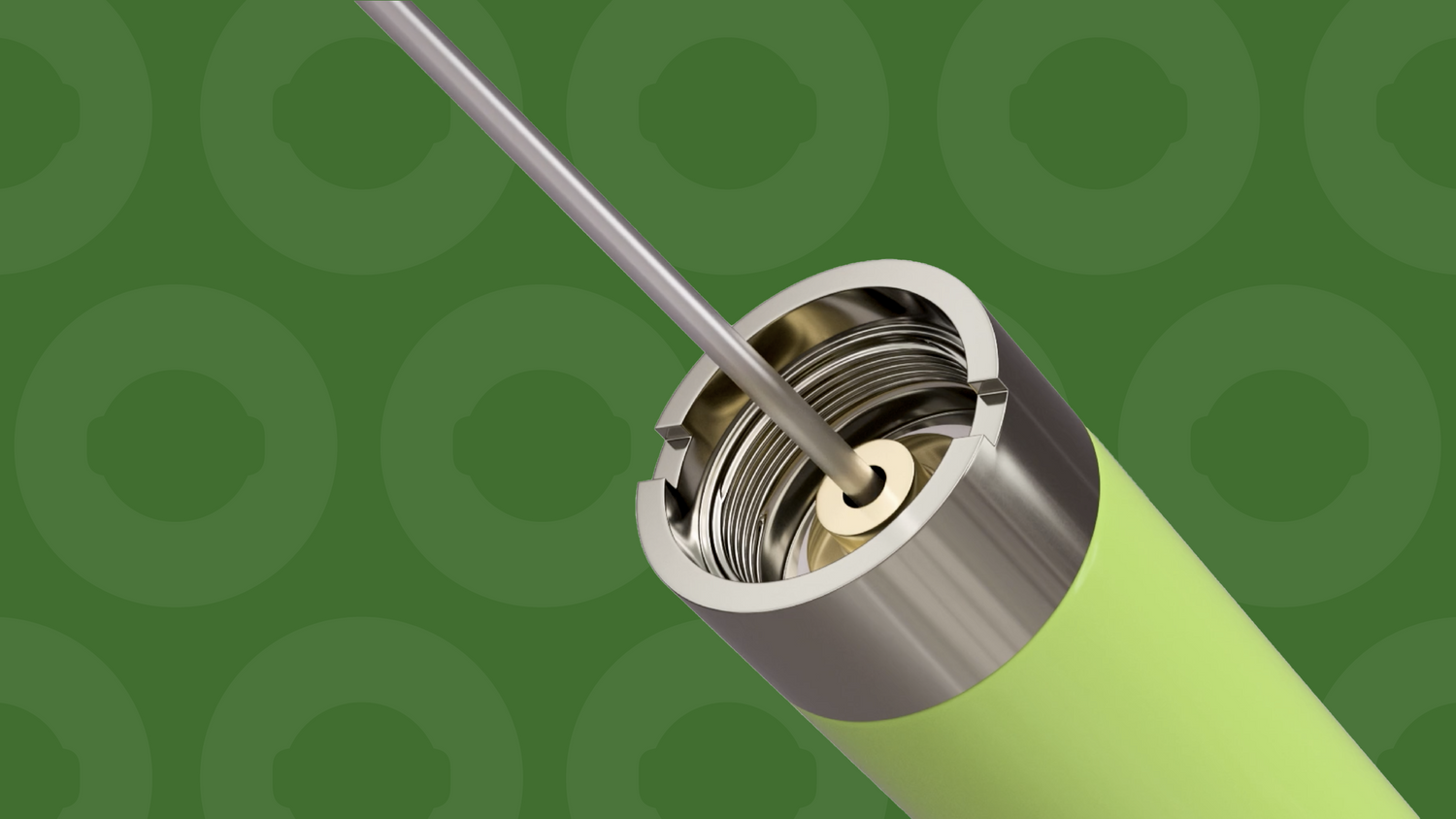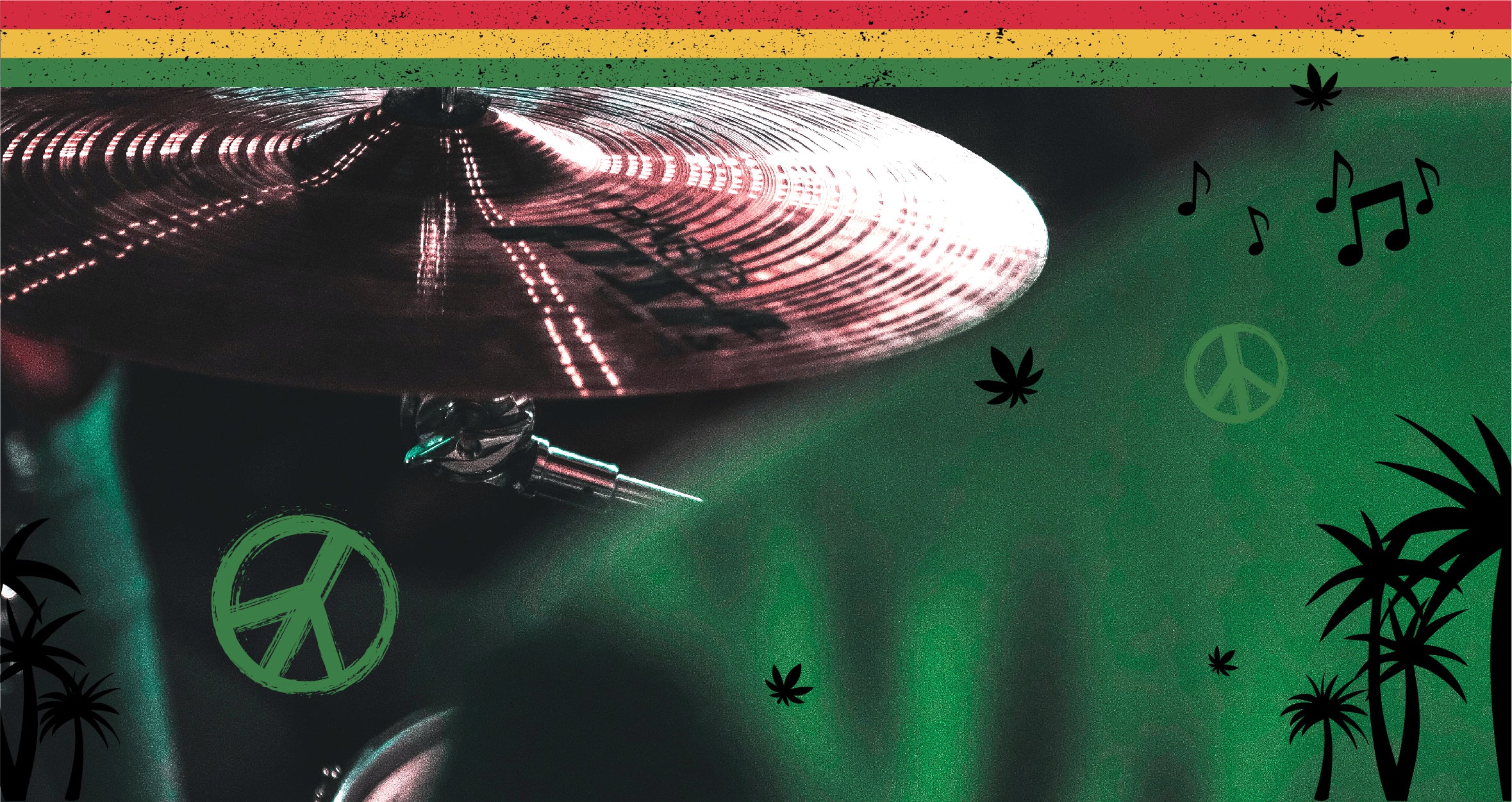In this article, we'll explore the 10 most common issues that arise with vape pens and vape pen troubleshooting tips to get your pen back in working order.
510-thread vape pens are one of the most popular ways to consume THC. It is easy to see why - they are convenient, discreet, and generally easier on the lungs than smoking.
When your vape pen stops working unexpectedly though it can be a genuinely frustrating experience. There’s nothing worse than preparing to enjoy a smoke sesh and sitting down only to be met with no vape when you go to take a draw on your vape pen. Before you go out and purchase a new vape pen, this guide will walk you through some of the most common vape pen troubleshooting tips for getting your 510-vape pen battery working again. Since the 510-cartridge can also often be the problem, we’ll walk through some troubleshooting tips for them too.
10. Vape Pen Blinking Red? Time to Recharge
If you’re drawing on your vape, and you see a blinking red light, that means it’s time for you to recharge your battery. It's important to charge with the proper voltage designed for your vape battery. If you can try to use the charging ports that your vape pen came with to prevent any unexpected charging snafus. Using the improper voltage to charge can cause damage to your vape battery! The most typical type of charger for vape pens are USB ports, making it convenient to charge anywhere there is a port available.
9. Blinking White? Check the Vape Pen Connection
When your battery is blinking white, that generally indicates that your battery is not fully connected. A loose battery can disrupt the flow of electricity, preventing your vape from fully charging.
Thankfully, the fix is usually as simple as unscrewing your battery and reconnecting it. You want to be careful to not overtighten or under-tighten your cartridge to your vape pen.
If you notice debris or oil on the exterior surface of your THC cartridge or vape battery, you can try to clean the connection port with alcohol and a q-tip and wait for it to dry before attempting to recharge again.
However, if these tips don’t solve the problem, that doesn’t mean your battery is necessarily defective. Your connection plate may still be having trouble making contact, to fix this, take a paperclip and gently lift up the connection plate on both your THC cartridge and battery. The connect plate can be found on the bottom of the cartridge or the interior of the battery where the cartridge threads. You only need to lift the connection plate very gently, pulling too hard can expose the interior wiring of the battery, rendering it broken. Once it is adjusted carefully, reconnect the battery and start vaping.
8. Difficulty Inhaling Cannabis Oil from THC Cartridge
If you find yourself in a situation where you inhale on your THC cartridge and have trouble getting airflow or get a ‘clogged’ feeling there are a few ways to remedy the situation. There is likely a chance that some cannabis oil has gotten stuck in the mouthpiece of the cartridge. This area needs to be cleaned. One method is to remove the mouthpiece and blow into it with a napkin on the other side to catch the cannabis oil stuck inside it. This should help dislodge the THC oil that can build up from repeated usage.
7. Clean the 510-Thread Mouthpiece in Hot Water
Another option if you do not want to try blowing the cannabis oil out of the mouthpiece, is to simply boil some hot water and drop only the mouthpiece detached from the THC cartridge into hot boiling water. It will allow for the cannabis oil to fall out, and you can clean it with a toothpick and napkin afterwards. If your mouthpiece is not removable you can try using a q-tip and isopropyl alcohol to clean out the center barrel.
6. Cannabis Oil Stuck at the Top of Cartridge
Trying to reach that last bit of cannabis oil, but it's stuck at the top? The first trick to try is to flip your cartridge upside down for a few hours in a warmer environment (but without additional heat applied) to allow the oil to flow back down to the other end of the cartridge. Cannabis oil is thick so this process may take some time.
If your 510 cartridge is made out of glass, this area can be warmed up with a flame indirectly for a few seconds. Warming up the glass of the THC cart will help the cannabis oil fall down for you to vape. Dot place the flame directly onto the glass part of the cartridge, or risk it cracking. Another tip is using a hair dryer while wearing a heat-resistant glove.
Before heating your THC cartridge be sure to confirm its glass, this can be done by clinking a spoon to the side of the cartridge and listening for that glass ‘clink’ sound. Never heat a cartridge made out of plastic.
5. Vape Pen Battery Overheating
Take caution to not use your vape pen excessively as it may begin to get very hot and damage both the components of the battery and burn your oil. After enjoying a few pulls from the vape pen, allow it some time to cool down in between sessions.
Have you ever left your phone outside in the sun? Electronic devices can overheat easily and cause damage to the internal components which could lead to breakage. It’s important to ensure you aren’t leaving your vape pen battery out in the heat and avoid too much exposure to direct sunlight. If your vape is overheating, move it to a cool dry place to allow it time to cool down.
4. THC Oil Tastes Burnt
If your vape pen is temperature adjustable, it’s important to check what setting it’s on. 510-thread prefilled THC cartridges generally do not need much heat, the oil is typically thinner and exposure to heat can risk burning the oil or dissipating the flavor from the terpenes. The rule of thumb is to turn it down to the lowest setting when using it. We suggest 2-3.2 volts as a starting point for vaping THC oil cartridges. However, if you need to gradually increase it, try to not surpass 4v. Check out our guide on avoiding a burnt THC oil taste here.
3. Don’t Over Tighten Your 510-Thread Cartridge
For 510-thread vape pens you’ll need both a vape pen battery and a THC cartridge. When connecting your 510-cartridge to your vape battery it’s important not to overtighten the cartridge, it can restrict airflow, or worse damage the connection point. If you are having trouble getting airflow, try unscrewing it and reconnecting it with a looser grip.
2. Vape Pen Battery Won't Turn On
If you discover that your 510-thread vape battery is no longer working, first check that your battery is powered on, typically by clicking the vape batteries button 5x. If no lights illuminate, we encourage you to read the next step for the solution.
1. Replace the 510-Battery
Lithium-based batteries all have a limit of times they can be recharged before the battery life starts to wane. Ultimately, vape pen batteries will not last forever, and this can lead to the 510 battery not working anymore. If none of these vape pen troubleshooting tips work, it may be tip to replace your vape battery. To ensure you’ll always have a work battery, we recommend getting your vape pen battery from us, which includes a lifetime warranty!
You can find a variety of vape pens online at openvapeshop.com.